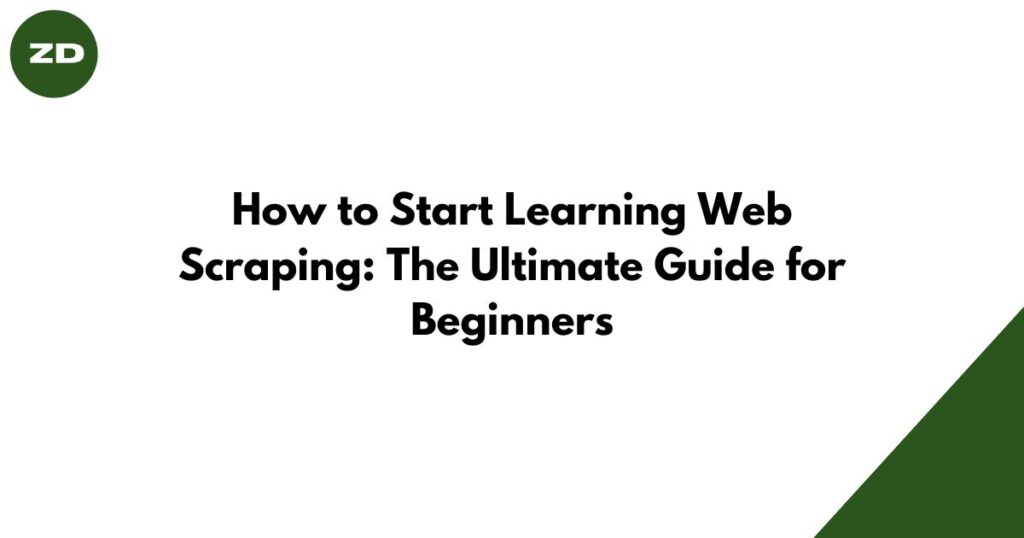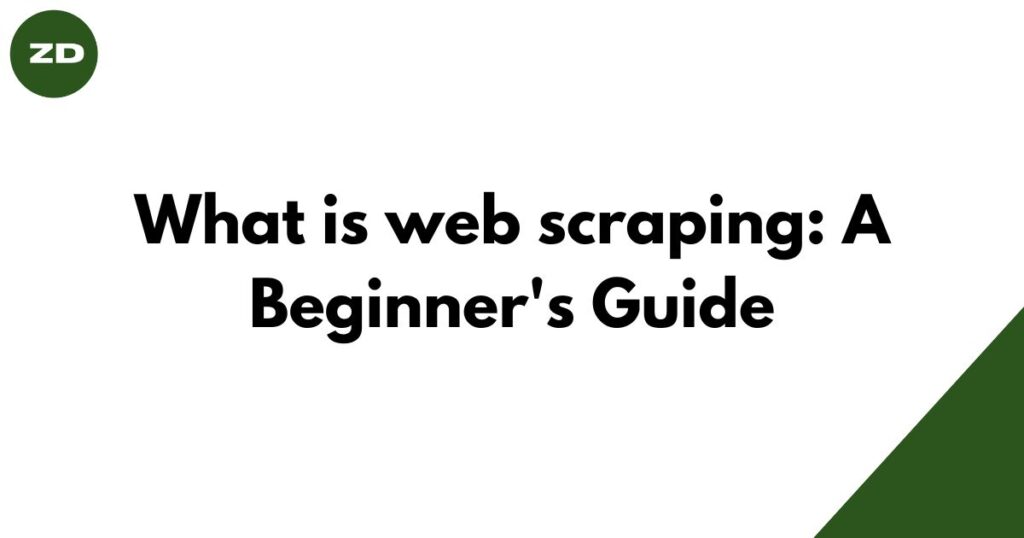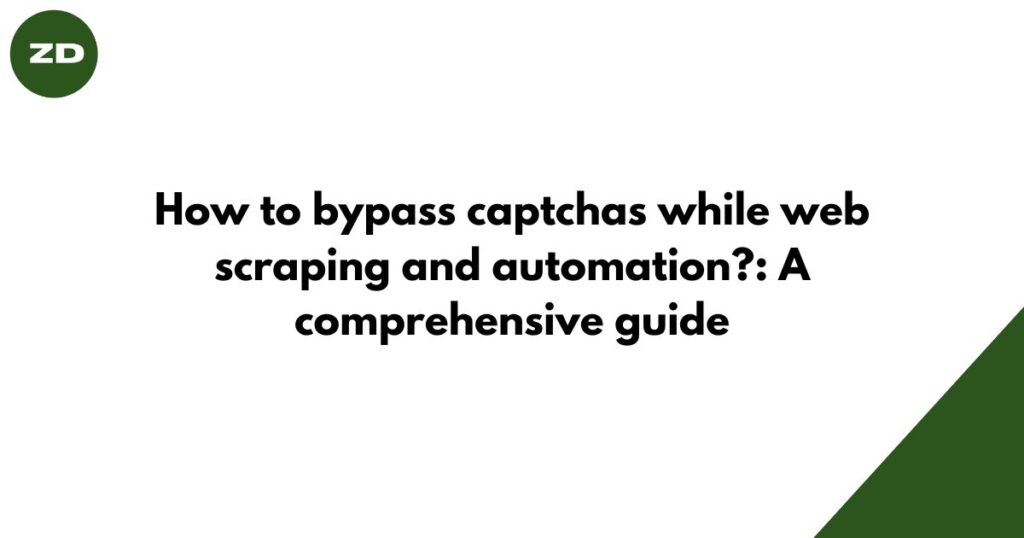Table of Contents
Web scraping is awesome!
It’s a powerful process of extracting data from the open web. Then this data can be used for various useful purposes. It is becoming popular due to the rise of AI and the growing demand for data.
You can use it to:
- Collect product data from e-commerce websites
- Scrape social media data to track trends and sentiment
- Gather news articles to analyze public opinion
- Monitor job boards for new opportunities
- Automate data entry and reporting
- Collect web data to train AI models
- Collect data for analysis purposes
How to start learning web scraping as a beginner?
Here is the best way to learn web scraping:
- Learn Html
- Learn CSS selectors
- Learn how to inspect websites in the browser
- Learn a programming languages
- Learn web scraping libraries and frameworks
- Learn how to save scraped data in different formats
Advanced Topics:
- Learn Javascript
- Learn how to bypass anti-bot detection
- Learn how to bypass CAPTCHAs
- Learn how to build large-level scrapers
Explanation:
-
Learn Html:
First start with html, because it is the building block for web scraping. Before diving into web scraping, it’s essential to have a fundamental understanding of HTML (Hypertext Markup Language). HTML is the backbone of web pages, providing the structure and organization of content. Familiarizing yourself with HTML tags, attributes, and the Document Object Model (DOM). Learn tree structure of html document. Understanding how web content is structured and organized will help you identify the data you want to extract and navigate websites effectively. Learning HTML is a foundational step in your journey to becoming a proficient web scraper.
-
Learn css selectors:
CSS (Cascading Style Sheets) selectors are important for web scraping. They allow you to extract specific elements from a web page with precision. Gaining proficiency in CSS selectors enables you to select elements based on their attributes, relationships, and positions within the HTML structure. Learning how to use CSS selectors effectively is essential for accurately targeting and scraping data from websites. By mastering this skill, you’ll be able to extract information easily from the DOM( Html page)
-
Learn how to inspect websites in the browser:
One of the foundational skills for web scraping is learning how to inspect websites in your browser. Most modern web browsers offer built-in developer tools that allow you to examine the HTML and CSS of a web page. By right-clicking on an element and selecting “Inspect” (or using keyboard shortcuts like F12 or Ctrl+Shift+I), you can access these developer tools. This view provides you with an invaluable look into the structure of the web page, helping you identify the specific HTML elements and their classes or IDs that you’ll target during scraping. Understanding how to navigate and interpret this developer view is essential for effective web scraping.
-
Learn a programming langauage:
To become a proficient web scraper, you’ll need to choose and learn a programming language. I would recommed Python, because Python is one of the most popular languages for web scraping due to its simplicity, versatility, and a wealth of libraries and frameworks designed for this purpose. Python libraries like Requests, BeautifulSoup and Scrapy make it easier to parse and extract data from web pages. Alternatively, if you need to interact with websites that rely on JavaScript, you may consider libraries like playwright or Selenium etc.
-
Learn web scraping libraries:
To effectively scrape data from websites, it’s essential to familiarize yourself with web scraping libraries and frameworks. These tools can greatly simplify the process and provide you with the necessary functions and methods for extracting data efficiently. Some most popular libraries(in python) that are being used for web scraping are:
- Requests
- BeautifulSoup
- Scrapy
- Selenium
- Playwright
- Pandas (for dealing with data)
-
Learn how to save scraped data in different formats:
After successfully scraping data from websites, the next important step is to save that data in a format that suits your needs. Web scraping allows you to gather diverse types of information, and the choice of format depends on how you intend to use the data. Common formats for saving scraped data are:
- Csv
- Excel file
- Json
- Text file (for text type data)
-
Learn Javascript:
JavaScript is a powerful language that can significantly enhance your web scraping capabilities, especially when dealing with dynamic websites and client-side interactivity. While it’s not necessary to become a JavaScript expert, understanding the basics can be invaluable for several reasons:
- Fast execution: JavaScript can directly manipulate the DOM, which can make your scripts faster.
- Data extraction from JavaScript code (i.e., objects): Some websites store data in JavaScript objects or variables on the page. By using JavaScript, you can access and extract data directly from these objects.
-
Learn how to bypass anti-bot detection
One of the biggest challenges of web scraping is bypassing anti-bot detection. Anti-bot detection is a set of techniques that websites use to identify and block automated requests. There are a number of different anti-bot detection techniques, and new ones are being developed all the time. There is no one-size-fits-all solution for bypassing anti-bot detection. The best approach will depend on the specific website that you are trying to scrape. However, there are a few general tips that you can follow:
- Use proxies:
A proxy is a server that acts as an intermediary between your computer and the website that you are trying to scrape. This can help to hide your IP address and make it more difficult for the website to detect that you are a bot.
- Rotate your user agent:
Your user agent is a string of text that identifies your browser and operating system. By rotating your user agent, you can make it appear as if you are using a different browser each time you make a request.
- Be patient:
Don’t try to scrape too much data too quickly. This can trigger anti-bot detection systems.
- Use proxies:
-
Learn how to bypass CAPTCHAs
CAPTCHAs are challenges that websites use to distinguish between humans and bots. They are often used to protect websites from spam and fraud. However, CAPTCHAs can be make web scraping difficult. Learn how to solve captchas by usign third party services. I recommend Capsolver because, this service use Ai to solve the captchas which can be more accurate and fast than those services that solves the captchas manually
-
Building Advanced-Level Scrapers
As you progress in your web scraping journey, you’ll encounter more intricate projects that demand the extraction of data from multiple sources, managing extensive datasets, and automating complex tasks at scale. Constructing effective large-scale scrapers involves essential principles and strategies, including:
- Modular Approach: Organizing your scraper into modules can greatly enhance its efficiency and maintainability. Modularization helps streamline your codebase, making it more manageable and adaptable to evolving project requirements.
- Handling Website Behaviors: Mastering the art of dealing with various website behaviors is important for a seamless scraping experience. i.e. How to deal if alert appears, how to deal if website show popups and how to deal if webstie shows error etc.
FAQs:
How long to learn web scraping?
It totally depends on your capability and background. If you come from a programming background, you may be able to grasp web scraping concepts more quickly. However, even with programming experience, it’s important to note that becoming proficient can still take time.
In some cases, individuals with a strong programming background can learn the basics of web scraping in as little as a month of consistent learning and practice. However, to reach a more advanced level and tackle complex scraping tasks it can take time.
In short, the time it takes to learn web scraping depends on your background and capabilities, and while basic skills may be acquired in a month, ongoing learning and practice are important for mastering this skill.
Is Web-Scraping a good skill to learn?
Web scraping is a valuable skill, particularly in fields like data science, data engineering, and data collection, where it is an integral part of data acquisition. It can also offer freelance opportunities, allowing individuals to provide web scraping services to businesses and clients.