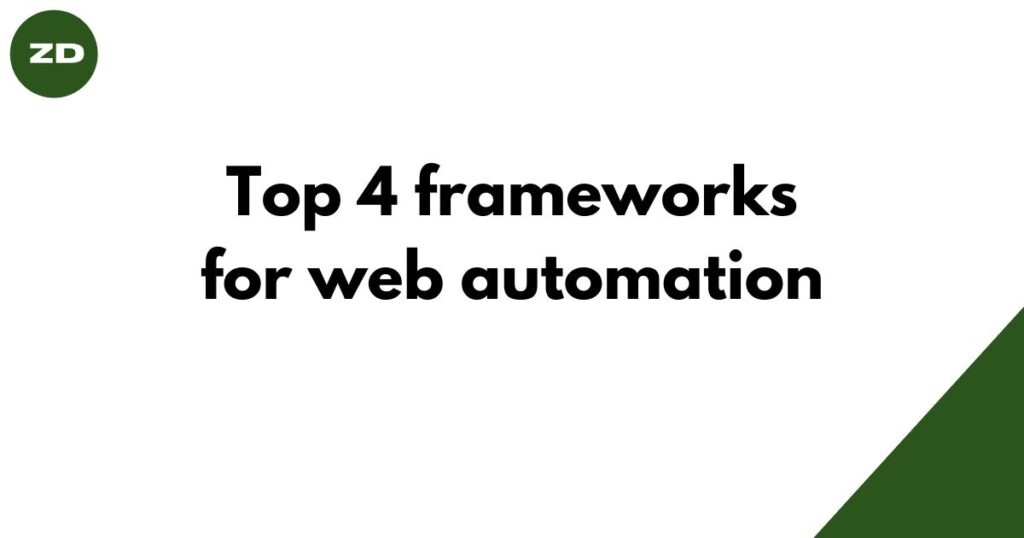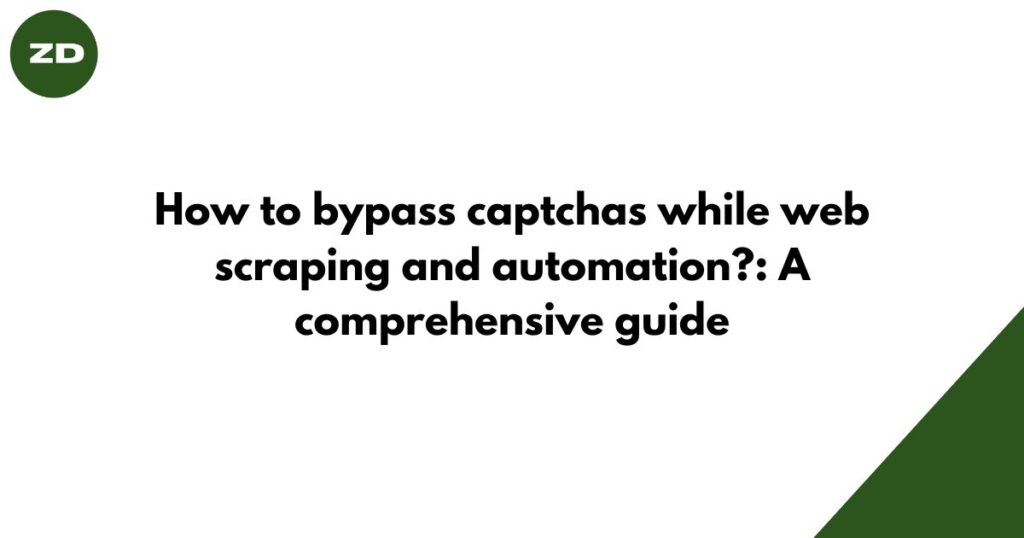Table of Contents
Web automation has become a necessity in the world of software development and testing. Automating repetitive tasks, conducting thorough tests, and ensuring the quality of web applications are all critical aspects of modern web development. To achieve these goals efficiently, a variety of tools are available that cater specifically to web automation. Here’s a breakdown of some essential tools that can help you in the web automation field.
1. Selenium: The Pioneer of Browser Automation
Selenium is an open-source framework primarily used for automating web applications, web scraping, and data extraction. It provides a way to interact with web elements, simulate user actions, and manipulate web page content just as a human user would. Selenium supports multiple programming languages such as Java, Python, C#, and others, making it accessible to a wide range of developers. It consists of various components, with the most commonly used one being Selenium WebDriver. WebDriver provides a programming interface to interact with web browsers, allowing you to open web pages, fill out forms, click buttons, and perform various interactions programmatically.
2. Undetectable_chromedriver: Anti-blocking Webdriver
undetectable_chromedriver is a Python library designed to facilitate web scraping and automation tasks using the Google Chrome web browser. This library is built on top of the Selenium framework. The key feature of “undetectable_chromedriver” is its ability to avoid detection mechanisms implemented by websites to identify and block automated access.
Websites often implement various techniques to detect and prevent web scraping activities, including checking for the use of headless browsers, monitoring user-agent strings, and detecting patterns in browsing behavior. The “undetectable_chromedriver” library aims to overcome these detection methods by implementing strategies that mimic human-like browsing behavior.
3. Puppeteer: Node.js library
Puppeteer is a powerful Node.js library developed by Google that enables web automation ease. It provides a high-level API to control and interact with web pages using the Chrome or Chromium browser. Puppeteer simplifies the process of automating tasks like form submission, navigation, data extraction, and more, by simulating user interactions.
One of the standout features of Puppeteer is its ability to take screenshots, intercept network requests, and generate PDFs of web pages. It also supports headless browsing, meaning it can run without a visible browser window, making it ideal for running tasks in the background on servers or in automated workflows. (Selenium also supports headless but puppeteer is specialized in it).
In Python use can use Pyppeteer to access the power of Puppeteer.
4. Playwright
Playwright is a modern and user-friendly open-source library developed by Microsoft that simplifies and enhances the process of automating web browser interactions and testing.
Its support for multiple programming languages, including Java, JavaScript, TypeScript, Python, and C#, makes it accessible to developers using different tech stacks.
With a focus on reliability, speed, and cross-browser compatibility, Playwright provides a unified API to control browsers such as Chromium, Firefox, and Safari. It enables developers to write browser automation scripts, perform end-to-end testing, scrape data from websites, and generate screenshots with ease.
A short comparison of all the above tools
| Feature | Selenium | undetectable_chromedriver | Puppeteer | Playwright |
|---|---|---|---|---|
| Type | Framework/Library | Python Library | Node.js Library | Node.js Library |
| Main Use Cases | Web Automation, Scraping, Testing | Web Scraping, Anti-blocking | Web Automation, Testing | Web Automation, Testing, Scraping |
| Browser Support | Multiple (via WebDriver) | Chrome | Chrome, Chromium | Chromium, Firefox, Safari |
| Programming Languages | Java, Python, C#, etc. | Python | JavaScript, TypeScript | JavaScript, TypeScript, Python, C#, Java |
| User Interaction | Simulates user actions | Mimics human-like browsing | Simulates user interactions | Simulates user interactions |
| Headless Mode | Yes (via WebDriver) | Yes | Yes | Yes |
| Screenshot Generation | Yes | No | Yes | Yes |
| PDF Generation | Yes | No | No | Yes |
| Cross-Browser Support | Yes | No | Yes | Yes |
| Developer Backing | Open Source, Active Community | Open Source, Active Development | Microsoft |